How to set up a Push Notification in a Workflow
Workflows allow you to map a contact Journey, including multiple messages and decision points. You can include Push Notifications in Workflows too.
Note: We suggest you are comfortable with sending a bulk Push Notification before this process, because it requires that the SDK is set up correctly.
Prerequisites
- You need to have installed and set up our SDK correctly.
- You will need to be familiar with the our API. See Getting started with our API.
- You need to be familiar with how Workflows work. See Getting started with Workflows
Setting up the Workflow
When setting up the workflow, be sure to select the list linked to your Push Project during setup. Once you’re on the Workflow Builder step, be sure that your Workflow has a Start Action of “Subscription Event - Contacts added only via the API”:
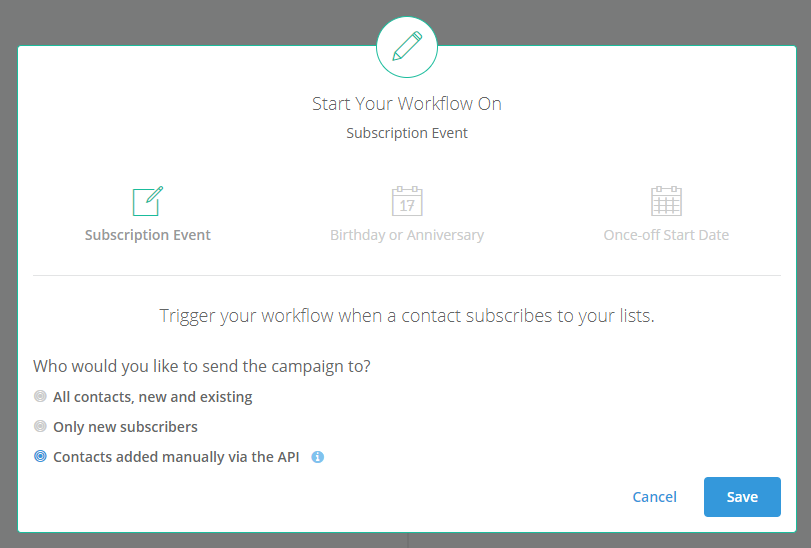
Once you’ve saved, and you have made sure that the list you selected on the previous step is the one you set up in the Push Projects, you should have the option to add an action node of type “Send Push Notification”:
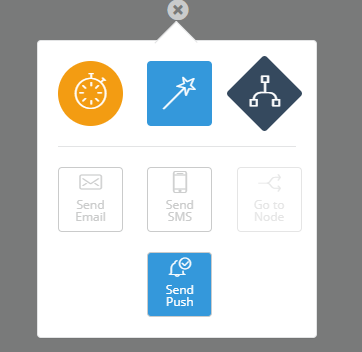
Once you’ve created you Push Message, and published the Workflow, contacts can only enter this workflow via the API Method. This page explains how you can use the API to add contacts to this Workflow: http://help.senderguide.com/api-documentation/components/add-contacts-to-workflow/